AxBuild.exe for Parallel Compile on AOS
If you have only 10 mins to build AX, try this
In AOS server, go to C:\Program Files\Microsoft Dynamics AX\60\Server\DAX\bin and open cmd from here then run this command
axbuild.exe xppcompileall /s=01 /altbin="C:\Program Files (x86)\Microsoft Dynamics AX\60\Client\Bin"
/s is your AOS number instance, you can check it in windows services /altbin the path to AX client
Here is the result
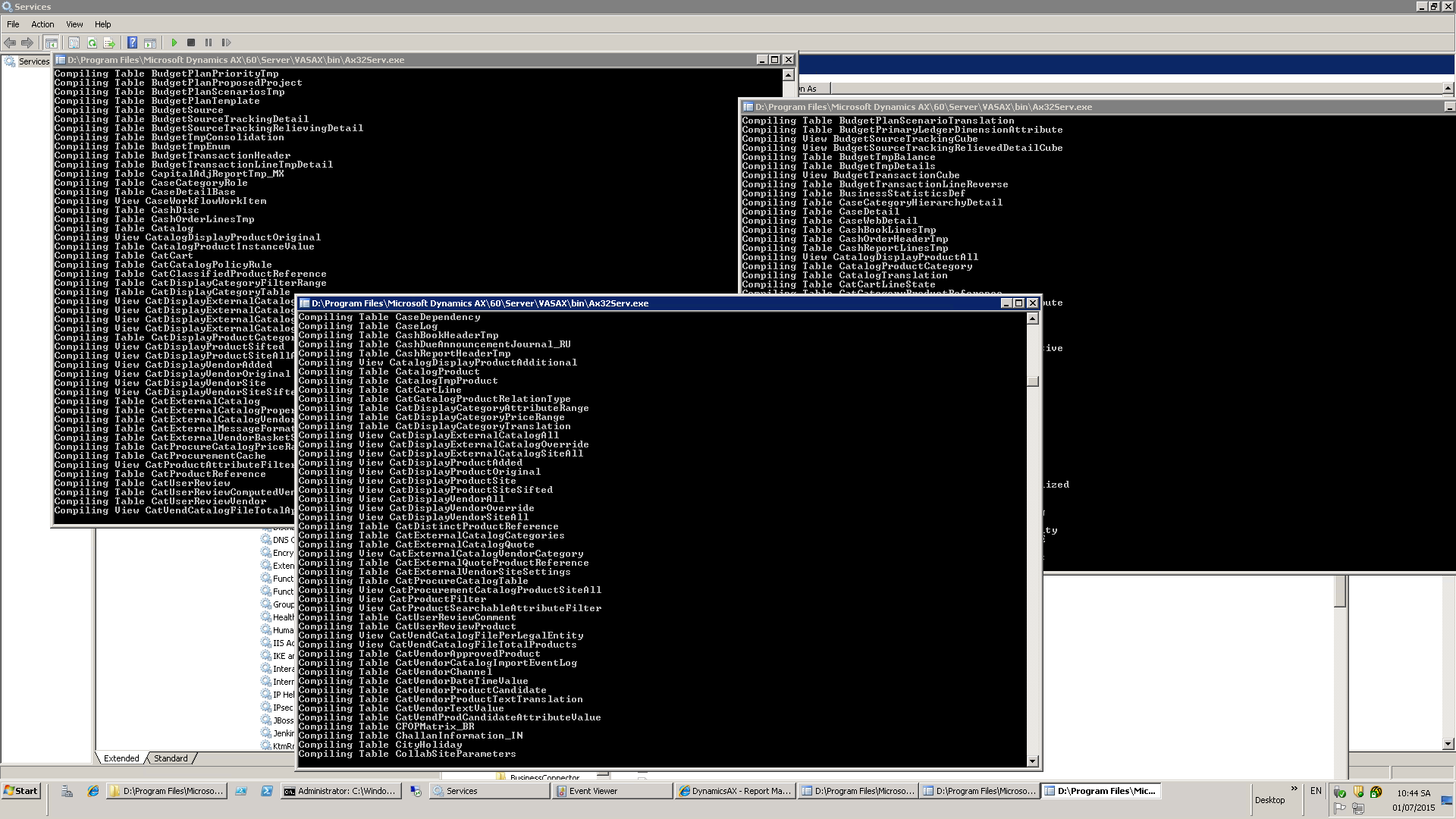 Once compile complete, you can import compile log file at
Once compile complete, you can import compile log file at C:\Program Files\Microsoft Dynamics AX\60\Server\DAX\log into compiler output of AX client
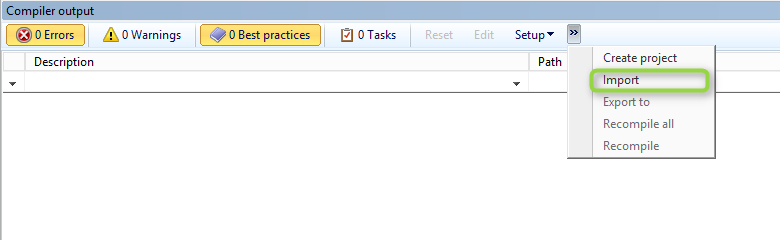
Reference