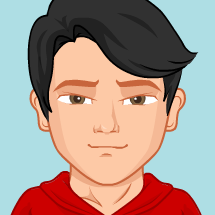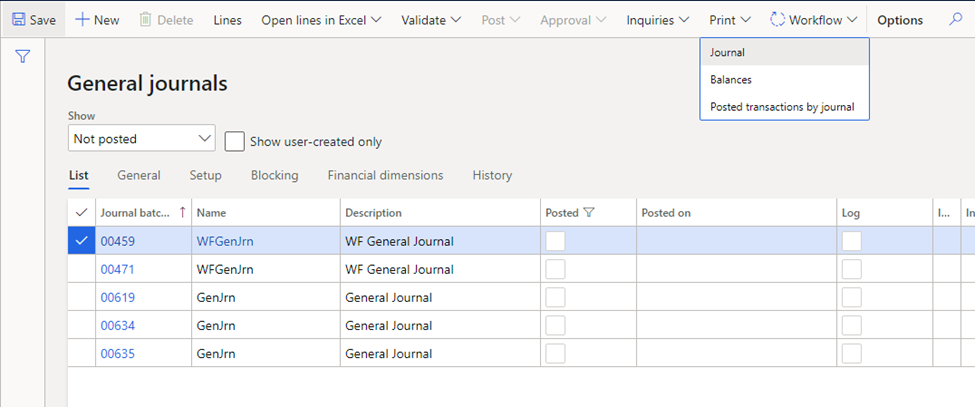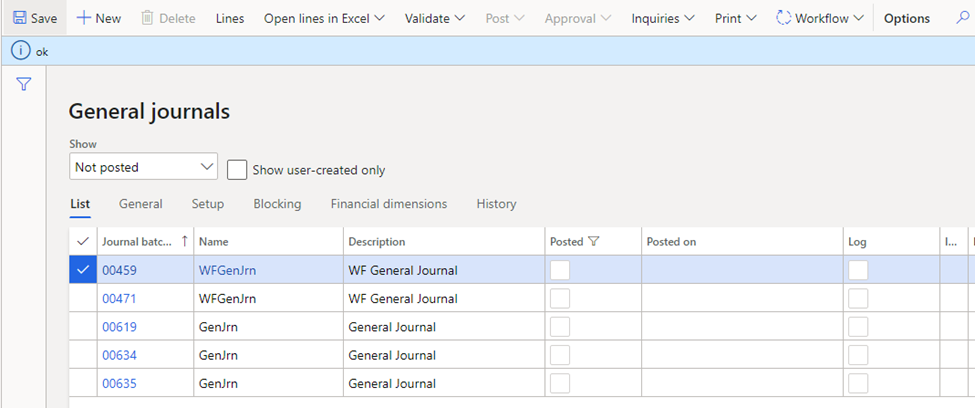class MaxGeneratePO
{
public static void main(Args _args)
{
int i = 0;
NumberSeq numberSeq;
PurchTable purchTable;
PurchLine purchLine;
InventDim inventDim;
while (i <= 3)
{
ttsBegin;
MaxGeneratePO createPO = new MaxGeneratePO();
numberSeq = NumberSeq::newGetNum(PurchParameters::numRefPurchId());
numberSeq.used();
purchTable.PurchId = numberSeq.num();
purchTable.initValue();
purchTable.initFromVendTable(VendTable::find('US-101'));
if (!purchTable.validateWrite())
{
throw Exception::Error;
}
purchTable.insert();
inventDim.clear();
purchLine.clear();
purchLine.initValue();
purchLine.PurchId = purchTable.PurchId;
purchLine.ItemId = 'D0002';
inventDim.InventSiteId = "1";
inventDim.InventLocationId = "11";
purchLine.InventDimId=InventDim::findOrCreate(inventDim).inventDimId ;
purchLine.createLine(true, true, true, true, true, true);
purchLine.PurchQty = 5;
purchLine.PurchUnit = "ea";
purchLine.PurchPrice = createPO.randomAmount();
purchLine.LineAmount = purchLine.calcLineAmount();
purchLine.update();
PurchFormLetter purchFormLetter;
PurchFormLetter purchFormLetterPack;
purchFormLetter = PurchFormLetter::construct(DocumentStatus::PurchaseOrder);
purchFormLetter.update(purchTable,
strFmt("ConNum_%1", purchTable.PurchId),
systemDateGet(),
PurchUpdate::All,
AccountOrder::None,
NoYes::No,
NoYes::no);
createPO.proceed(purchTable.PurchId, purchLine.ItemId,purchLine.InventDimId,purchLine.PurchQty,strFmt("RptNum_%1", purchTable.PurchId));
createPO.postPOInvoice(purchTable.PurchId, strFmt("RptNum_%1", purchTable.PurchId));
info(strFmt("Purchase order '%1' has been created", purchTable.PurchId));
ttsCommit;
i++;
}
}
public boolean proceed(PurchId _purchId, ItemId _itemId,inventDimId _inventDimId, PurchQty _qty, PackingSlipId _productReceiptNumber)
{
return
this.generateProductReceipt(_purchId, this.addToPurchLineList(_purchId, _itemId, _inventDimId, _qty), _productReceiptNumber);
}
public boolean generateProductReceipt(PurchId _purchId, List _purchLineList, PackingSlipId _productReceiptNumber)
{
boolean ret = true;
PurchFormLetter purchFromLetter;
PurchTable purchTable = PurchTable::find(_purchId);
try
{
ttsbegin;
purchFromLetter = PurchFormLetter::construct(DocumentStatus::PackingSlip);
purchFromLetter.createFromLines(true);
purchFromLetter.parmLineList(_purchLineList.pack());
purchFromLetter.update(purchTable, _productReceiptNumber,
DateTimeUtil::getToday(DateTimeUtil::getUserPreferredTimeZone()),
PurchUpdate::All);
ttscommit;
}
catch
{
ret = false;
}
return ret;
}
public List addToPurchLineList(PurchId _purchId, ItemId _itemId,inventDimId _inventDimId, PurchQty _qty)
{
List purchLineList = new List(Types::Record);
PurchLine purchLine = PurchLine::findItemIdInventDimId(_purchId, _itemId, _inventDimId);
if(purchLine && _qty > 0)
{
purchLine.PurchReceivedNow = _qty;
purchline.modifiedField(fieldNum(PurchLine, PurchReceivedNow));
purchLineList.addEnd(purchLine);
}
return purchLineList;
}
public void postPOInvoice(PurchId purchId, PackingSlipId packingSlipId)
{
TmpFrmVirtual tmpFrmVirtualVend;
PurchFormLetter_Invoice purchFormLetter;
VendPackingSlipJour vendPackingSlipJour;
SysQueryRun chooseLinesQuery;
SysQueryRun chooseLinesPendingInvoiceQuery;
container conTmpFrmVirtual;
List selectedList = new List(Types::Record);
select firstonly vendPackingSlipJour
where vendPackingSlipJour.PurchId == purchId
&& vendPackingSlipJour.PackingSlipId == packingSlipId;
if (vendPackingSlipJour)
{
tmpFrmVirtualVend.clear();
tmpFrmVirtualVend.TableNum = vendPackingSlipJour.TableId;
tmpFrmVirtualVend.RecordNo = vendPackingSlipJour.RecId;
tmpFrmVirtualVend.NoYes = NoYes::Yes;
tmpFrmVirtualVend.Id = vendPackingSlipJour.PurchId;
tmpFrmVirtualVend.insert();
}
chooseLinesQuery = new SysQueryRun(queryStr(PurchUpdate));
chooseLinesQuery.query().addDataSource(tableNum(VendInvoiceInfoTable)).enabled(false);
chooseLinesPendingInvoiceQuery = new SysQueryRun(queryStr(PurchUpdatePendingInvoice));
chooseLinesPendingInvoiceQuery.query().dataSourceTable(tableNum(PurchTable)).addRange(fieldNum(PurchTable,PurchId)).value(queryValue(''));
purchFormLetter = PurchFormLetter::construct(DocumentStatus::Invoice);
purchFormLetter.chooseLinesQuery (chooseLinesQuery);
purchFormLetter.parmQueryChooseLinesPendingInvoice(chooseLinesPendingInvoiceQuery);
purchFormLetter.purchTable (PurchTable::find(PurchId));
purchFormLetter.transDate (systemDateGet());
purchFormLetter.parmParmTableNum (strFmt("%1",packingSlipId));
purchFormLetter.printFormLetter (NoYes::No);
purchFormLetter.sumBy (AccountOrder::Auto);
purchFormLetter.specQty (PurchUpdate::PackingSlip);
while select tmpFrmVirtualVend
{
selectedList.addEnd(tmpFrmVirtualVend);
conTmpFrmVirtual = selectedList.pack();
}
purchFormLetter.selectFromJournal(conTmpFrmVirtual);
purchFormLetter.reArrangeNow(true);
purchFormLetter.run();
}
public int randomAmount()
{
RandomGenerate randomGenerate;
randomGenerate = RandomGenerate::construct();
randomGenerate.parmSeed(new Random().nextInt());
return RandomGenerate.randomInt(100, 800);
}
}