Inventory Visibility Add-in
With more demand on integrating systems, it is time-consuming to get a clear picture of the inventory status . With the Microsoft`s Inventory visibility add-in for SCM, above issue is no more a challenge to get the real-time , accurate view of inventory . This is even applicable for larger volume organizations.
Inventory visibility is a real-time service which helps the business to keep track of the inventory`s on-hand status, postings and visibility across all the data sources . This service aggregates the data in a single view without major delays.
Author References : Anitha**
Install and Set up
- Go to LCS and select the environment to install the add-in
- On the environment page, scroll down to find ‘Environment add-ins’ section in the power platform integration area.
- Check the Dataverse environment name.
- Select the Install a new add-in link and select Inventory Visibility.
- Enter the Client Id and Tenant Id . These will be used when configuring the Inventory visibility in Power apps.
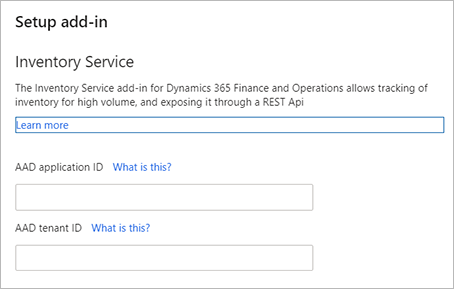
6.Select Install . The status will be changed from Installing to Installed when the process is completed.
Where to check in FO?
- First enable the feature in ‘Feature Management’
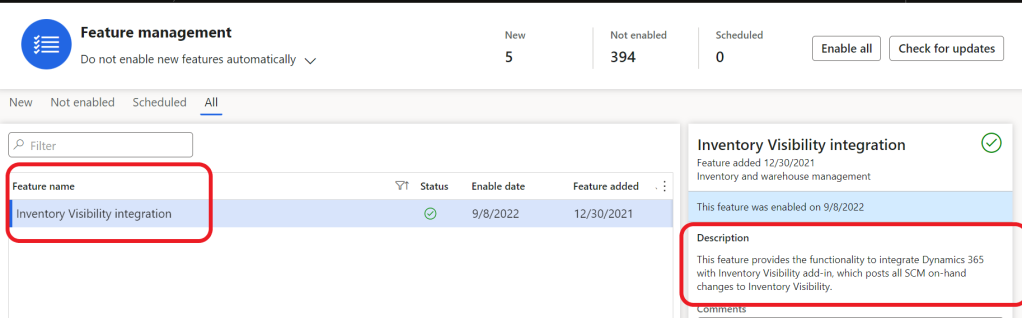
- Go to Inventory Management ->Set up -> Inventory visibility Integration parameters
and enter the endpoint .
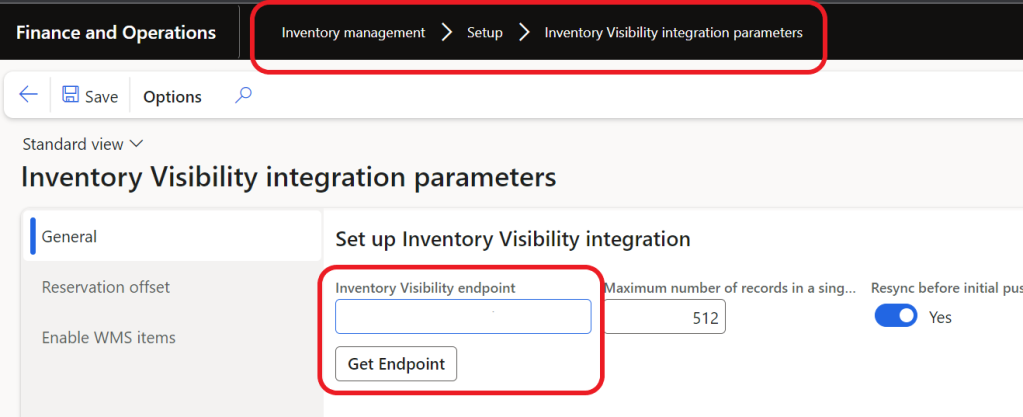
This endpoint can be found in Power apps ->Configuration page
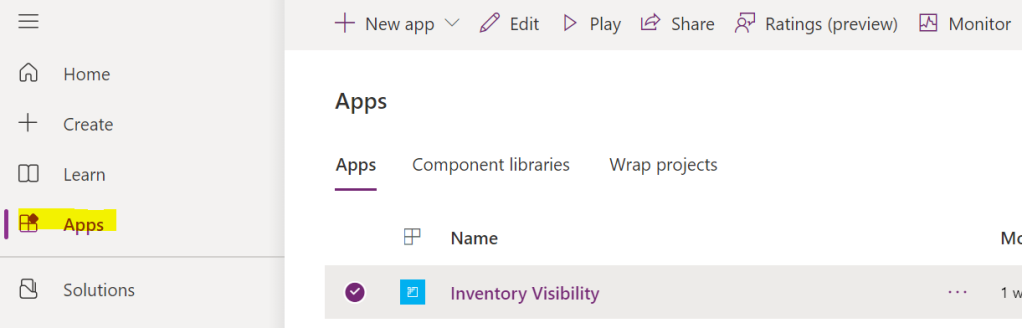
Click on ‘Inventory Visibility’ and it opens a new tab with the below screen. Click ‘Configuration’ here.
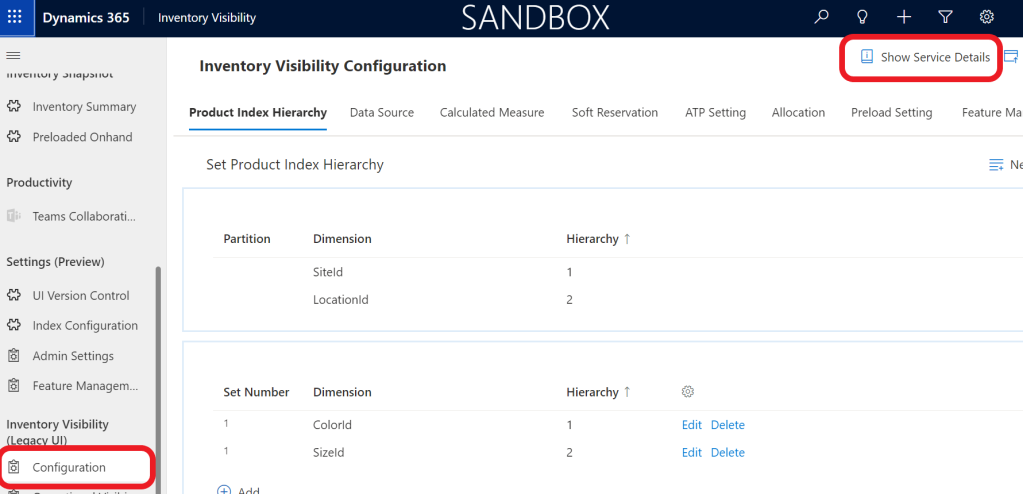
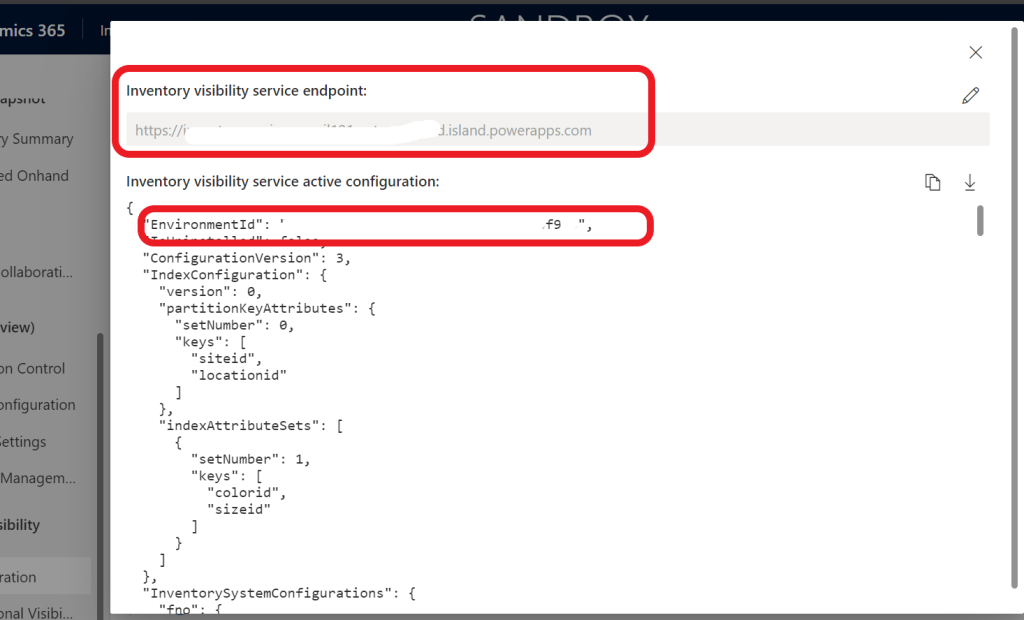
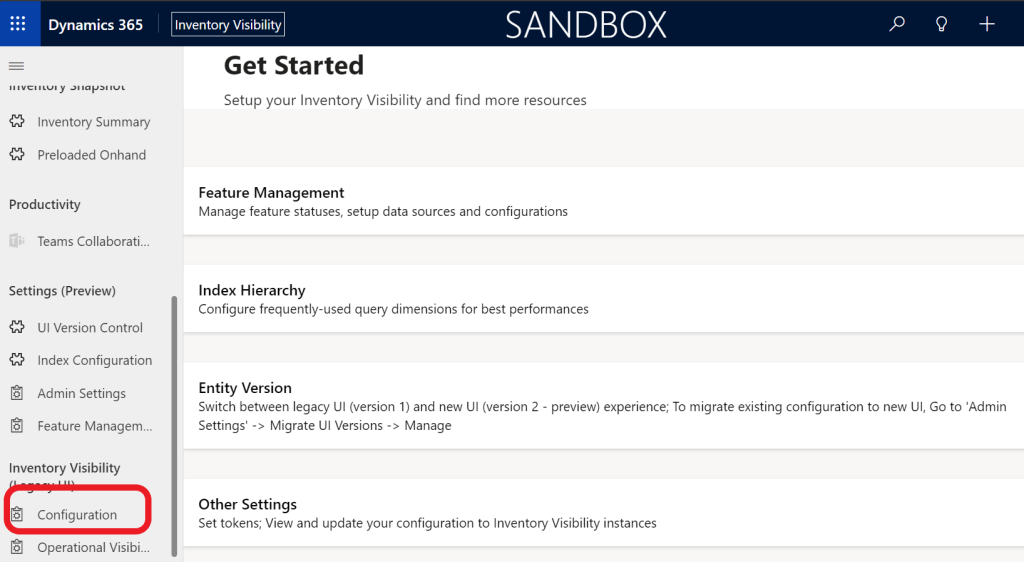
Upon clicking ‘Get Endpoint’ in FO
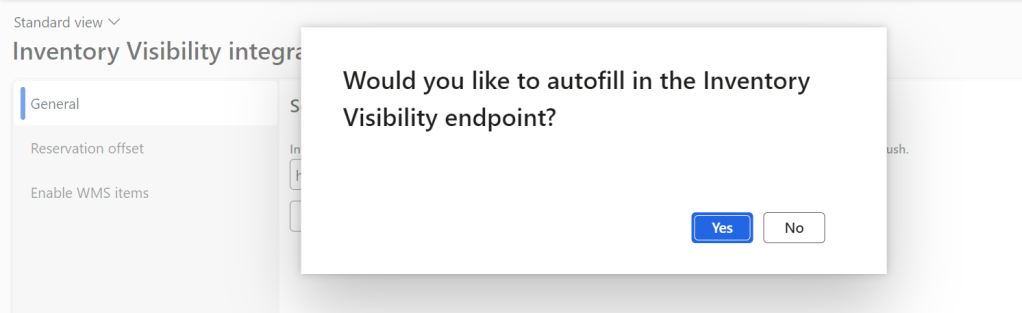
Other options to enhance the Inventory visibility features are as follows:
- Enable WMS items/ Soft reservations and offsets . Latter option is enabled in Power apps page
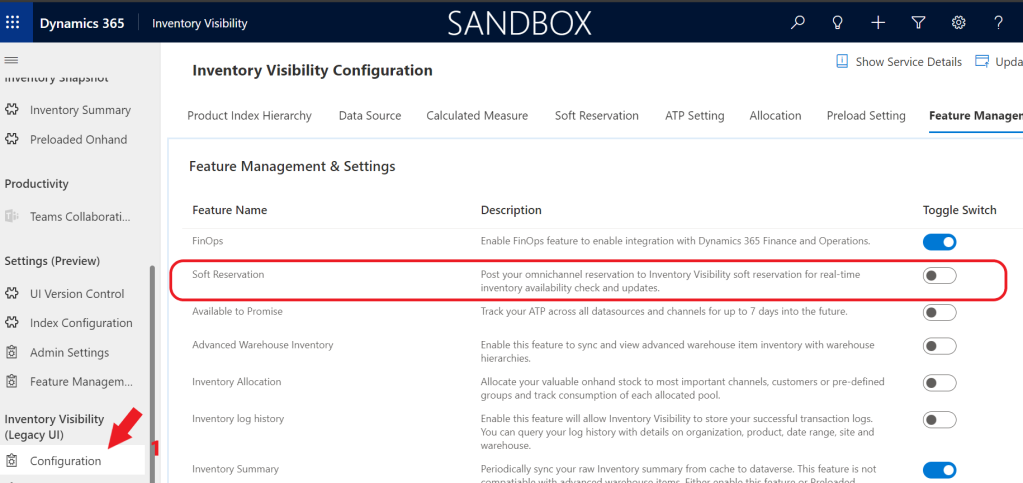
- Enable the job in Inventory Management -> Periodic Tasks -> Inventory Visibility integration
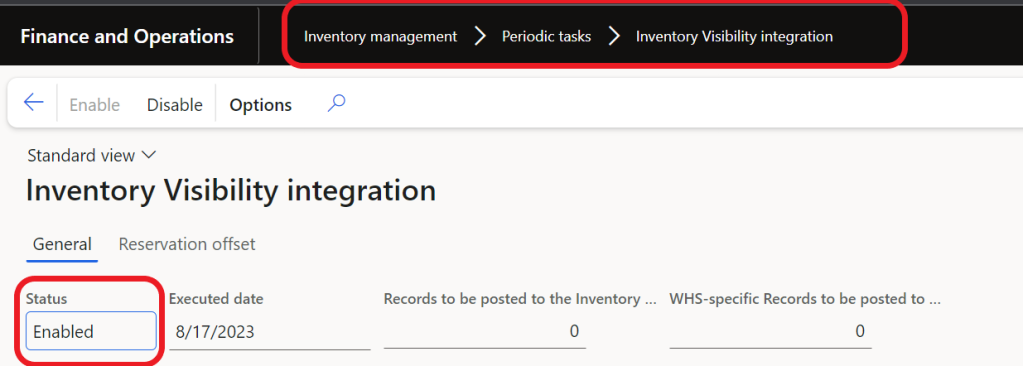
All inventory change events from Supply Chain Management will now be posted to Inventory Visibility.
Other set ups in Power Apps, Calculated measures and consuming the API via Postman for testing the results will be published in next blog