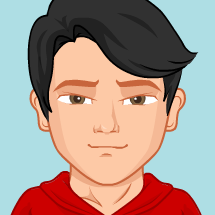Set default model for Dynamics 365 Finance Operations project
· One min read
Open Run
VS2017 and prior %UserProfile%/Documents/Visual Studio 2015\settings\
VS2019 and later %UserProfile%/Documents/Visual Studio Dynamics 365
Open DynamicsDevConfig.XML, change the default model in DefaultModelForNewProjects property
DynamicsDevConfig.XML
<?xml version="1.0" encoding="utf-8"?>
<DynamicsDevConfig xmlns:i="http://www.w3.org/2001/XMLSchema-instance" xmlns="http://schemas.microsoft.com/dynamics/2012/03/development/configuration">
<AddInPaths xmlns:d2p1="http://schemas.microsoft.com/2003/10/Serialization/Arrays">
<d2p1:string>T:\Bin\AddInExtensions</d2p1:string>
........
<DBSyncInBuild>true</DBSyncInBuild>
<DatabaseServer>localhost</DatabaseServer>
<DefaultCompany></DefaultCompany>
<DefaultModelForNewProjects>FleetManagement</DefaultModelForNewProjects>
<DefaultWebBrowser>Google Chrome</DefaultWebBrowser>
<DisableBPCheck>false</DisableBPCheck>
<DisableFormStaticCompile>false</DisableFormStaticCompile>
<EmitTraceEvents>true</EmitTraceEvents>
<EnableNativeDebugging>false</EnableNativeDebugging>
<EnableOfflineAuthentication>true</EnableOfflineAuthentication>
<EnableSymbolLoadingForSolutionOnly>true</EnableSymbolLoadingForSolutionOnly>
<FallbackToNativeSync>false</FallbackToNativeSync>
.......
</DynamicsDevConfig>